.jpg?width=300&name=20230808_JH_astronaut-catalog_Hero_3840x2160%20(1).jpg)
EasyCatalog
Even in times of online retail, catalogs still have their place and are an important part of the communication mix of high-revenue multichannel retailers. Product information must not only be presented in the online store, but also prepared for print catalogs and other publications.
Especially with a broad product range and international, multilingual sales, catalog creation quickly becomes very time-consuming and expensive.
EasyCatalog allows you to create catalogs, price lists and other media automatically and with database support. For example, the layout program Adobe InDesign is connected to a data source such as Pimcore.
Why EasyCatalog? The Advantages at a Glance
Consistent and reliable data : Central, media-neutral data storage ensures uniform information across all media.
Publications are always up to date: Even last-minute data changes are no problem, as documents are automatically updated at any time.
Time savings : Automation significantly shortens production times and creates space for additional publications.
Error reduction : An integrity check of documents ensures that the document content matches the source data.
Reduced work load: No more tedious manual searching, matching and entering of data.
Cost savings : The considerably lower personnel and time expenditure - also for corrections - ensures significant cost savings.
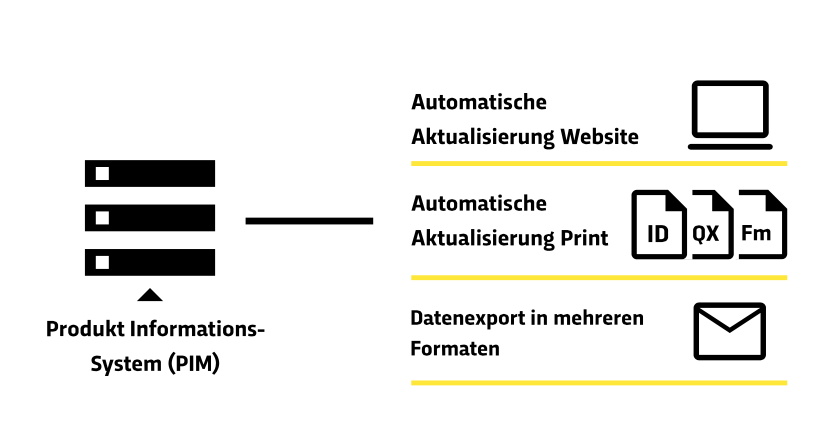
Database Publishing Made Easy with EasyCatalog
With Blackbit's Data Director, you can connect the popular EasyCatalog database publishing software to Pimcore - automating your print production and creating a wide range of publications with data from the PIM at the touch of a button.
No programming is required to use EasyCatalog. However, a scripting module is available for developers.
After installation, the InDesign plugin provides you with a table similar to an Excel file as a palette in the layout program. The rows can be sorted and grouped in this table. The placeholders in InDesign can be filled either by drag-and-drop or automatically. If the information in the data source changes, the changes are displayed in InDesign and the document can be updated in a further step.

Automated Catalog Creation in Adobe Indesign

The URL generated in Pimcore is inserted in the corresponding dialog in Adobe InDesign.
.jpg?width=300&name=blackbit-easy-catalog-indesign-1_1920%20(1).jpg)
In InDesign, the data is displayed in a tabular view, the so-called palette.
.jpg?width=300&name=blackbit-easy-catalog-indesign-4_1920%20(1).jpg)
Layout modules created with placeholders are saved in the InDesign library and filled with data and placed in the document using drag-and-drop.
.jpg?width=300&name=blackbit-easy-catalog-indesign-3_1920%20(1).jpg)
An unfilled and a filled library object: The green markings indicate that the data placed in the document is up-to-date.

Red markers, on the other hand, indicate changed data - they can be updated via a simple dialog.
The Most Important EasyCatalog Features
Import data from anywhere: Import data for your catalogs, brochures, etc. from a simple Excel, CSV or text file, an XML file, an ODBC database or via a URL feed.
Link to the document: Bidirectional linking of your data (text and images) to the InDesign document means that changed content can be synchronized at the touch of a button.
Edit and format data: Common functions such as sorting, grouping and filtering data can all be performed using InDesign without having to switch to your data source.
Create dynamic libraries and document templates :Integrate placeholders into your templates, which are later automatically filled with the desired live data - for the creation of complex, design-oriented pages in seconds.
Insert table data :Use the EasyCatalog data palette to define the order of data records and fields and simply click the Insert button - the new InDesign table with linked live data is inserted into your document.
Check errors: EasyCatalog highlights fields in the document and in the palette whose contents do not match the original data - to avoid costly errors.
Update document: If data has changed, EasyCatalog intelligently transfers the new content to your document and ensures that any formatting is retained.
EasyCatalog Modules: Your Database Publishing Grows with You
Another advantage of EasyCatalog is the modular structure of the software. This allows you to put together exactly the functions you currently need and expand your database publishing solution at any time as required.

In order to use our EasyCatalog integration for Pimcore, you need the XML Data Provider module. This plugin allows you to import XML data from Pimcore directly into EasyCatalog via a URL.
A bidirectional linking of the content ensures that your data changes in the InDesign document are automatically transferred to the source data or that the InDesign document is also updated when the database is updated.
Once the XML data has been imported into EasyCatalog, you can edit it in the same way as when importing from an ODBC database or from a delimited file.
Request the Case Study “Pimcore as a Pim System” Now.
You Can Also Choose from These EasyCatalog Modules
XML Data Provider: The XML module is required to connect EasyCatalog to Pimcore via the Data Director. This connection can also be bidirectional, so that any changes to the data in Adobe InDesign can be updated back to Pimcore.
ODBC Data Provider: Use the ODBC module to create a bidirectional connection to your ODBC-compatible database (MySQL, SQL Server, FileMaker or Oracle) - ideal for constantly changing databases, as the database does not have to be exported as a file before it can be imported into EasyCatalog.
Pagination module: Choose from five pagination types and number thousands of pages at the touch of a button - perfect for publications where the data dictates the display style.
Enterprise Data Provider: Link EasyCatalog directly to popular systems such as Sales Layer, Adam, Elvis & Salsify - for up-to-the-minute information as often as you want and without complex configurations.
Relational modules: Combine data from different sources into a single EasyCatalog palette. In conjunction with the Pagination module, this allows you to restructure and paginate even the most complex data, such as products with multiple sets of attributes.
EasyCatalog Scripting module: Use the EasyCatalog advantages via Javascript, AppleScript or Visual Basic - ideal for integrating EasyCatalog into your individual workflow.
Blackbit - Your Experienced Partner in Database Publishing
The Blackbit team supports you in finding and implementing a database publishing solution that is precisely tailored to the requirements of your company and your publication channels.
Print catalogs can be created cost-effectively, websites can be updated automatically, data can be made available to customers in industry-specific or industry-independent exchange formats and e-commerce applications can be supplied with information.
Case Study 7DAYS Marc Staperfeld Gmbh: PIM System with Product Data Extraction for Online Store and Print Catalogs
Creating Relevant Added Value With Pimcore
We develop e-commerce solutions, booking and event platforms, PIM systems and corporate websites. Find out all about Pimcore and our services as a Platinum Partner and Enterprise Subscription Integrator.
Pimcore, as a comprehensive open source platform, offers unique solutions in the field of data and experience management.
Pimcore offers out-of-the-box open source digital asset management that can be accessed via webdav or web.
As a content management system (CMS), Pimcore allows you to create and manage content centrally and edit it directly on your website.
The interface between Pimcore and your data sources. Reduce effort and shorten the time it takes to get your Pimcore project up and running.
Produce flyers, product sheets, price lists or complete product catalogs conveniently via the Pimcore backend.
Blackbit has over twenty years of experience in hosting and managing e-commerce systems.